|
Note: To be able to use this function, you need a license for the program ArcGIS version 8 to 10.3. The ArcGIS program must be installed on the computer. |
1. From the File menu, choose Import > Show objects from personal geodatabase.
The Select Feature class or Feature data set window opens.
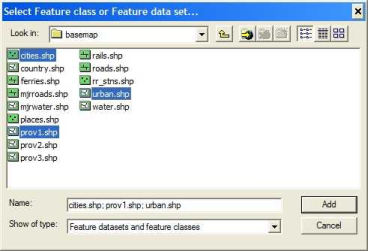
2. Select the desired objects and confirm with Add.
A query opens.
|
Note: The information on the coordinate system of the PGD is disregarded. |
3. Confirm with OK.
The selected GIS objects are displayed.
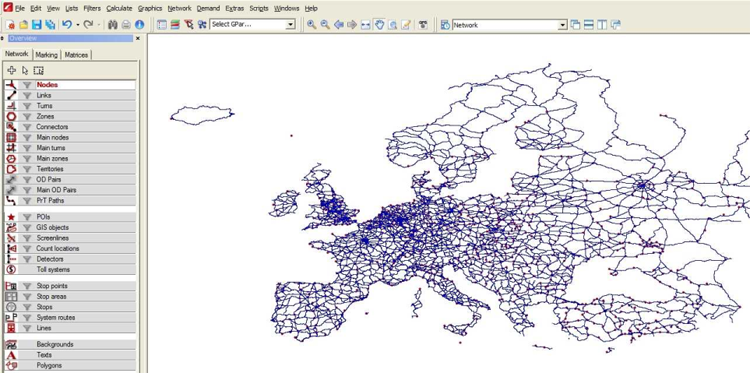
|
Notes: GIS objects can be normalized when read in (Fundamentals: The surface data model in Visum). In the case of GIS objects with many faces the process with normalization may take very long. You can intersect GIS objects with other network objects and thus continue using the data when you are no longer connected to the PGD (Intersecting objects). |

